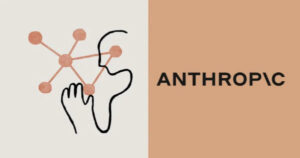Anthropic’s Claude Code Introduces Plugin Support for Enhanced Customization
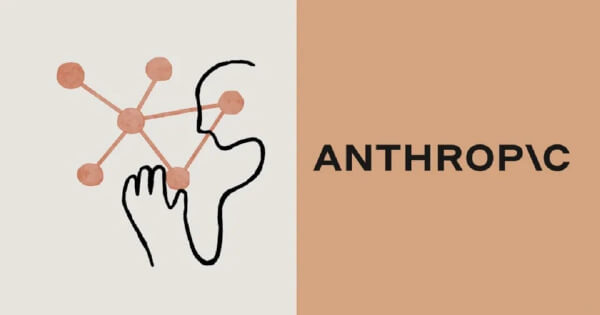
Alvin Lang
Oct 27, 2025 22:15
Anthropic introduces plugin support for Claude Code, offering customizable slash commands, agents, MCP servers, and hooks. This enhancement aims to streamline coding processes and foster community-driven innovations.
Anthropic has announced the introduction of plugin support for its Claude Code platform, a move set to revolutionize how users interact with the software. This new feature allows users to install custom collections of slash commands, agents, MCP servers, and hooks with a single command, according to Anthropic.
Enhancing User Experience with Plugins
Plugins provide a lightweight solution for packaging and sharing various functionalities within Claude Code. Users can leverage these plugins to create custom shortcuts, install specialized agents, connect to tools and data sources, and tailor the software’s behavior at critical workflow points. The introduction of plugins is part of a broader strategy to make Claude Code more versatile and user-friendly.
With the public beta release, users can easily install plugins directly through the /plugin command. This feature allows for dynamic toggling of plugins, enabling users to activate specific capabilities as needed and minimize complexity when they are not required.
Practical Applications and Benefits
Plugins have a wide range of applications, from enforcing engineering standards to supporting open-source project users. They enable developers to share productivity-enhancing workflows, connect internal tools seamlessly, and bundle multiple customizations for specific use cases. This flexibility makes it easier for teams to maintain consistency and efficiency across their development processes.
Creating and Sharing Plugin Marketplaces
Anthropic encourages the creation of plugin marketplaces, allowing developers to host and share plugins with the community. These marketplaces serve as curated collections of plugins that can be easily discovered and installed by other developers. Hosting a marketplace requires a git repository, GitHub repository, or URL with a properly formatted .claude-plugin/marketplace.json file.
Users can add a marketplace using the /plugin marketplace add user-or-org/repo-name command and browse available plugins through the /plugin menu. This system amplifies community-driven best practices and innovations.
Community Initiatives and Examples
Community members are already leading the way in utilizing plugin marketplaces. Engineer Dan Ávila, for instance, offers plugins for various development tasks, including DevOps automation and project management. Similarly, Seth Hobson has curated a collection of over 80 specialized sub-agents available on his GitHub repository, enhancing developers’ access to ready-to-use solutions.
Getting Started with Plugins
Plugins are now available in public beta for all Claude Code users. They can be installed using the /plugin command across different platforms, including terminals and VS Code. Detailed documentation is available to guide users in getting started, building their plugins, and publishing marketplaces.
This enhancement underscores Anthropic’s commitment to fostering a collaborative and innovative development environment, encouraging users to explore and contribute to the growing ecosystem of Claude Code plugins.
Image source: Shutterstock